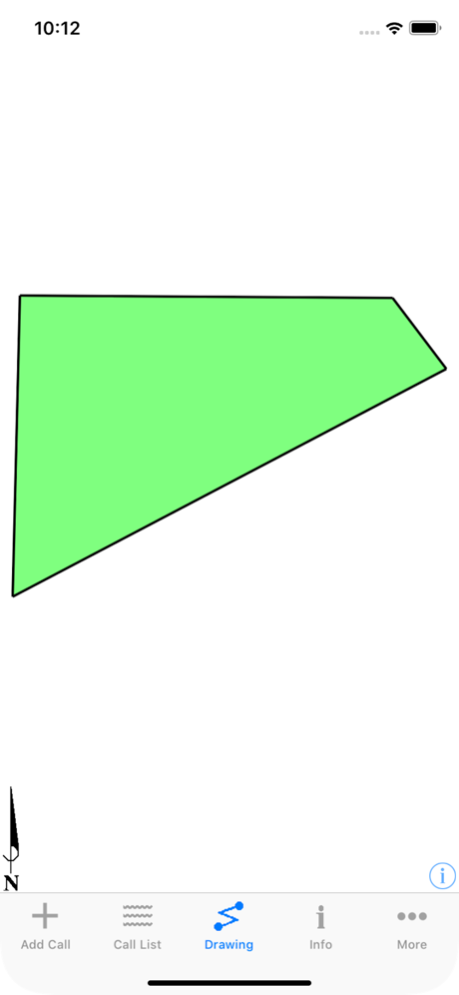Metes and Bounds Basic 1.9.4
Paid Version
Publisher Description
Turn a property deed or legal description into a plat drawing.
Supports many units of measurement. Including: feet, meters, and varas.
Calculates the area, perimeter and closing error of the plot.
Includes the ability to auto-complete a tract if the last call isn't defined.
Want to do even more with the plotted tract? Files can be sent and received via email to and from the computer version of Metes and Bounds.
Provides X,Y coordinates for the tracts endpoints.
Have some old family land maps from your genealogy searches? Plot them using measurements such as rods, chains and spans.
Realtors can use this application to quickly show potential buyers what a piece of property looks like.
Please note: Does not support descriptions based on section calls.
Oct 2, 2019
Version 1.9.4
Minor update.
About Metes and Bounds Basic
Metes and Bounds Basic is a paid app for iOS published in the Office Suites & Tools list of apps, part of Business.
The company that develops Metes and Bounds Basic is Sandy Knoll Software, LLC. The latest version released by its developer is 1.9.4. This app was rated by 3 users of our site and has an average rating of 3.7.
To install Metes and Bounds Basic on your iOS device, just click the green Continue To App button above to start the installation process. The app is listed on our website since 2019-10-02 and was downloaded 129 times. We have already checked if the download link is safe, however for your own protection we recommend that you scan the downloaded app with your antivirus. Your antivirus may detect the Metes and Bounds Basic as malware if the download link is broken.
How to install Metes and Bounds Basic on your iOS device:
- Click on the Continue To App button on our website. This will redirect you to the App Store.
- Once the Metes and Bounds Basic is shown in the iTunes listing of your iOS device, you can start its download and installation. Tap on the GET button to the right of the app to start downloading it.
- If you are not logged-in the iOS appstore app, you'll be prompted for your your Apple ID and/or password.
- After Metes and Bounds Basic is downloaded, you'll see an INSTALL button to the right. Tap on it to start the actual installation of the iOS app.
- Once installation is finished you can tap on the OPEN button to start it. Its icon will also be added to your device home screen.